读码:LevelDB - 杂项
10、其他
10.1 Env
leveldb 将 文件系统/时间/线程 等和底层系统相关的操作都抽象封装到 Env 类继承体系中,提升可移植性,默认提供对 Posix 兼容系统(Unix/Linux)的支持。
Env* Env::Default() {
static PosixDefaultEnv env_container;
return env_container.env();
}
// An implementation of Env that forwards all calls to another Env.
// May be useful to clients who wish to override just part of the
// functionality of another Env.
class EnvWrapper : public Env {}
// A wrapper that allows injection of errors.
class ErrorEnv : public EnvWrapper {}
class InMemoryEnv : public EnvWrapper {}
// Special Env used to delay background operations.
class SpecialEnv : public EnvWrapper {
// Test Env to override default Env behavior for testing.
class TestEnv : public EnvWrapper {
class PosixEnv : public Env {}10.2 文件锁
leveldb 基于文件锁来防止多个进程打开同一个数据库。
文件锁使用的文件名称为 LOCK,对这个文件加锁成功之后,才能执行后续的逻辑。
assert(db_lock_ == nullptr);
Status s = env_->LockFile(LockFileName(dbname_), &db_lock_);
if (!s.ok()) {
return s;
}// Lock the specified file. Used to prevent concurrent access to
// the same db by multiple processes. On failure, stores nullptr in
// *lock and returns non-OK.
//
// On success, stores a pointer to the object that represents the
// acquired lock in *lock and returns OK. The caller should call
// UnlockFile(*lock) to release the lock. If the process exits,
// the lock will be automatically released.
//
// If somebody else already holds the lock, finishes immediately
// with a failure. I.e., this call does not wait for existing locks
// to go away.
//
// May create the named file if it does not already exist.
virtual Status LockFile(const std::string& fname, FileLock** lock) = 0;原理参见:
- https://man7.org/linux/man-pages/man2/fcntl.2.html 的 “Advisory record locking” 部分
- 高级 I/O 之记录锁
int LockOrUnlock(int fd, bool lock) {
errno = 0;
struct ::flock file_lock_info;
std::memset(&file_lock_info, 0, sizeof(file_lock_info));
file_lock_info.l_type = (lock ? F_WRLCK : F_UNLCK);
file_lock_info.l_whence = SEEK_SET;
file_lock_info.l_start = 0;
file_lock_info.l_len = 0; // Lock/unlock entire file.
return ::fcntl(fd, F_SETLK, &file_lock_info);
}cat client 基于 flock 函数来实现文件锁(Open file description locks (non-POSIX))。与 leveldb 采用的文件锁方式,区别见 fcntl 文档说明:
Open file description locks are advisory byte-range locks whose operation is in most respects identical to the traditional record locks described above. This lock type is Linux-specific, and available since Linux 3.15.
The principal difference between the two lock types is that whereas traditional record locks are associated with a process, open file description locks are associated with the open file description on which they are acquired, much like locks acquired with flock(2). Consequently (and unlike traditional advisory record locks), open file description locks are inherited across fork(2) (and clone(2) with CLONE_FILES), and are only automatically released on the last close of the open file description, instead of being released on any close of the file.
...
// cat-client中文件锁的实现方式
try {
lock_file_name_ = FLAGS_cat_multi_process ? std::to_string(getpid()) + FLAGS_cat_id_lock_file
: FLAGS_cat_id_lock_file;
file_lock_ = new FileLock(lock_file_name_);
if (!file_lock_->TryLock()) {
throw runtime_error(lock_file_name_ + " is locked by another process");
}
}
//
bool FileLock::TryLock() {
//mode_t m = umask(0);
fd_ = open(file_name_.c_str(), O_RDWR | O_CREAT, 0666);
if (fd_ >= 0 && flock(fd_, LOCK_EX | LOCK_NB) < 0) {
close(fd_);
fd_ = -1;
return false;
}
return true;
}
bool FileLock::Unlock() {
if (fd_ < 0) {
return true;
}
remove(file_name_.c_str());
close(fd_);
fd_ = -1;
return true;
}10.3 整数编码
定长编码比较简单,使用小端方式,将 32 比特整数拆成 4个 char 存储,将 64 比特整数拆成 8个char 存储。
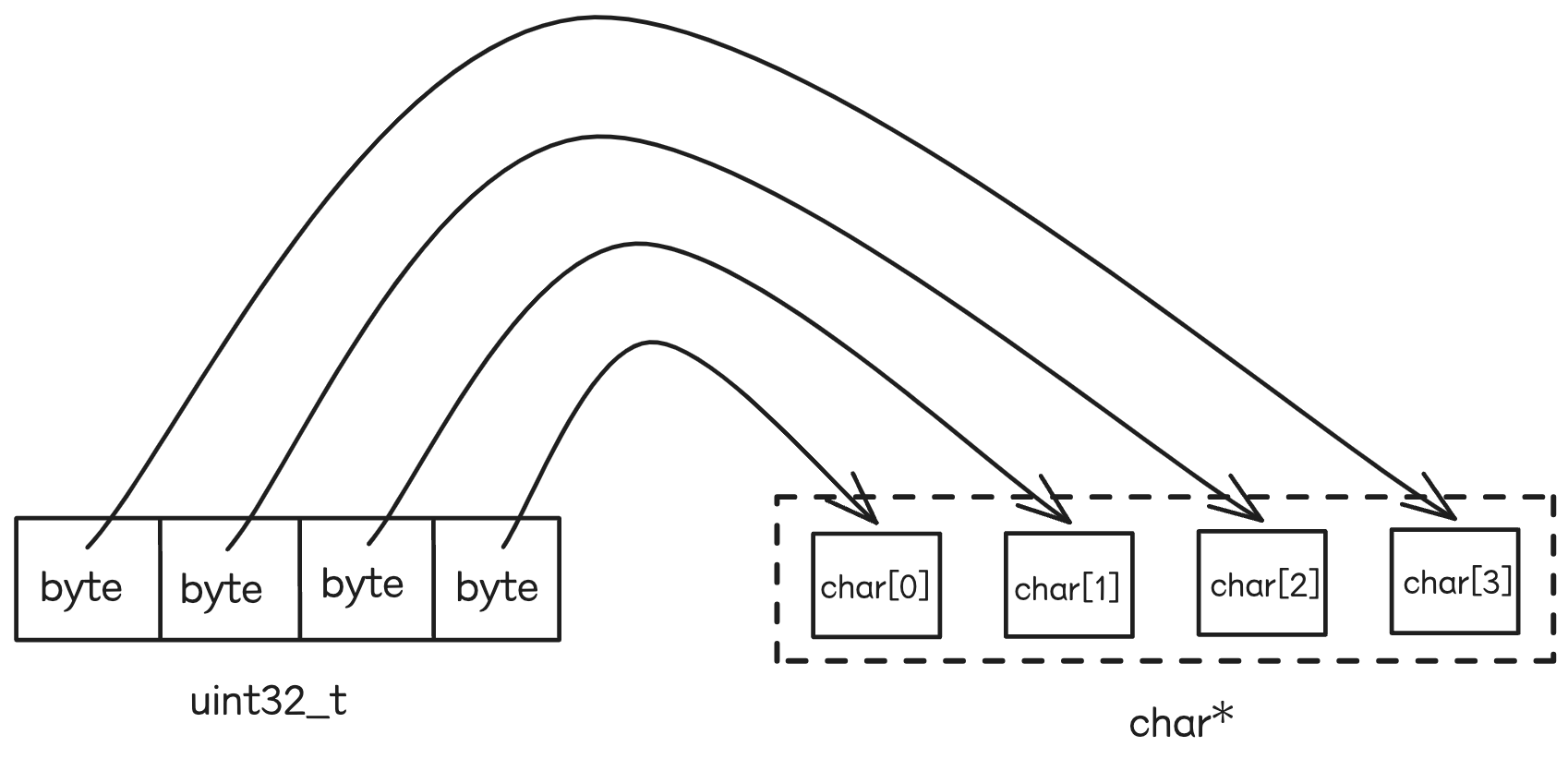
不定长编码稍微有点麻烦,每8个比特需要使用1个比特位来标识当前这个字节是否是最后一个字节,也就是 char 序列中,每个char 只有尾部7个比特用来存储部分值,头部1比特是状态位。
这意味着:
- 无符号32比特整数,一旦大于 ,就需要5个字节来存储
- 无符号64比特整数,一旦大于 ,就需要9个字节来存储
- 从存储空间来看,就不划算了
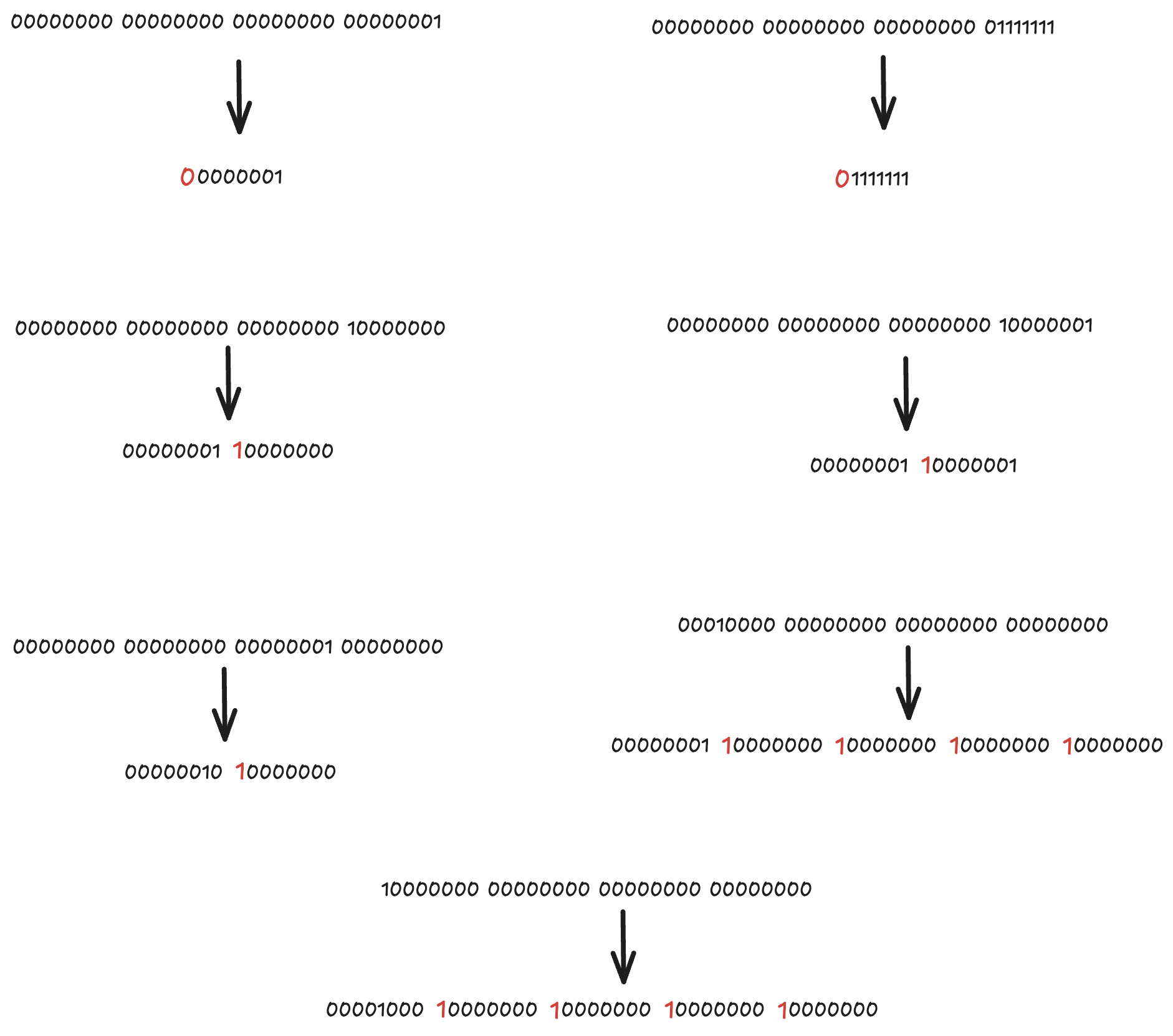
10.4 文件 ID
除了 LOCK / CURRENT / LOG 文件,对于“ldb 数据文件”、“WAL log 文件”、“MANIFEST-版本变更日志文件”都使用整数 id 来命名(固定6个字符宽度),比如 id 为 123,文件名形式如下:
- ldb 数据文件:
000123.ldb - WAL log 文件:
000123.log - MANIFEST-版本变更日志文件:
MANIFEST-000123
id 全局自增,统一分配:
// Allocate and return a new file number
uint64_t NewFileNumber() { return next_file_number_++; }这样的好处在于,除非真的需要读取文件时,其他时候的逻辑对于同一种文件类型的不同文件都使用整数 id 来区分,排序/比较等处理逻辑效率更高。
10.5 Slice
Sliceis a simple structure that contains a length and a pointer to an external byte array. Returning aSliceis a cheaper alternative to returning astd::stringsince we do not need to copy potentially large keys and values. In addition,leveldbmethods do not return null-terminated C-style strings sinceleveldbkeys and values are allowed to contain '\0' bytes.
10.6 编程技巧
10.6.1 GUARDED_BY - 线程安全注解
#ifndef GUARDED_BY
#define GUARDED_BY(x) THREAD_ANNOTATION_ATTRIBUTE__(guarded_by(x))
#endifhttps://clang.llvm.org/docs/ThreadSafetyAnalysis.html
10.6.2 引用计数
类似 C++11 之后的共享指针,leveldb 对一些类使用引用计数来管理生命周期和资源释放。当一个对象的引用计数归0时,会删除自己(delete this),触发析构函数,完成资源清理操作。
// Increase reference count.
void Ref() { ++refs_; }
// Drop reference count. Delete if no more references exist.
void Unref() {
--refs_;
assert(refs_ >= 0);
if (refs_ <= 0) {
delete this;
}
}参考&推荐
- leveldb 说明文档
- leveldb 逻辑实现说明
- leveldb ldb 数据文件编码格式
- leveldb WAL log 编码格式
- Open Data Structures - Skiplists
- Wikipedia - Bloom filter
- fcntl(2) — Linux manual page
- 《The Linux Programming Interface》